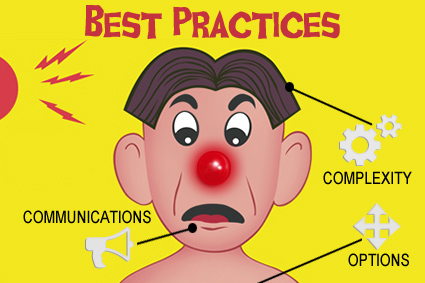An enterprise password management solution benefits an entire organization, from IT and Help Desk staff to end-users. Implementing self-service password management improves help desk efficiency, reduces costs, and enforces strong security. It offers a win-win for everyone assuming you maximize adoption.
To ensure high usage, a self-service password management solution must be easily accessible and simple to use. Yet having 24/7 availability is not enough to be successful. Time represents just one barrier. Other considerations include configuring the solution to reduce the need for users to remember multiple passwords while maintaining strong password policies; providing multiple self-service access options, and regular corporate communication to the end-user community.
1) Remove Enterprise Password Management Complexity
Although not often mentioned with usability, password synchronization simplifies the user’s experience. Password synchronization helps users maintain a single password across multiple systems. In maintaining one password, users make fewer help desk password reset requests. By removing complexity from the experience, password synchronization contributes to lower costs.
Password synchronization effectively reduces enterprise network password security risks. While minimizing complexity, password synchronization enables deployment of a strong password policy. It lets an enterprise password management system enforce consistent security across systems. A strong password policy results in more secure authentication to all systems.
Managed enrollment enables password synchronization, a strong password policy, and 100% user enrollment. It securely and automatically requires users to enroll when they sign on the network. With executive support and training, managed enrollment effectively promotes user adoption.
2) Empower Enterprise Password Management Users with Options
Self-service enterprise password management lets users authenticate without help desk assistance. It lets users reset passwords, unlock accounts, and choose passwords to synchronize. For self-service password reset adoption, options must be available to accommodate a user’s situation. Self-service password reset must extend beyond a workstation’s login prompt. It should include options like a web browser, telephone, and mobile device.
Granted, all users must be able to manage passwords from a browser. Users who frequently work outside the corporate network also need to reset their passwords via an automated telephone system or mobile app. Regardless of the method, users should be offered multiple authentication methods such as answering security questions, entering a one-time authorization codes sent via SMS, hardware tokens, and even voice recognition. By providing options, users can more readily take advantage of self-service. As you encourage use, you subsequently lower help desk call volume.
3) Communicate Enterprise Password Management Value
To facilitate self-service adoption, communication must occur on many levels. Self-service password management requires communication to managers and executives to secure their buy-in and ongoing support. They need to know their return on investment, enrollment and adoption percentages.
Before going live, users require education on password management and the value. They need to be made away of the change and new process. For end users, focus communication on ease of use over cost saving. Help desk professionals must be trained to coach users with password problems. This approach requires more analysts’ time than resolving a request itself. However during a call, it’s an opportune time to educate users and will pay dividends in the long run.
Once deployed, run weekly reports tracking enrollment. Send email reminders to un-enrolled users providing enrollment steps and links. Notify managers when their direct reports do not enroll and make requests. Through continuous communication, you increase adoption. An overlooked and important aspect of communication involves your pass management system messages. System messages influence users to adopt self-service or call for help. Messages must be clear, concise and user friendly. Otherwise, users prefer to call help desk.
Enterprise password management offers a mechanism for fast resolution of password requests. It delivers value by reducing support costs, improving service and strengthening security. To reduce help desk calls, password managers must be easy to access and use. They must also enforce strong password policies across all systems. For high user adoption, self-service enterprise password management requires continuous communication. Once deployed, the real task of changing a culture begins.
 Get Your Free Top 10 Password Management Best Practices Guide
Get Your Free Top 10 Password Management Best Practices Guide
Learn the Top 10 Password Management Best Practices for successful implementations from industry experts. Use this guide to sidestep the challenges that typically derail enterprise password management projects.