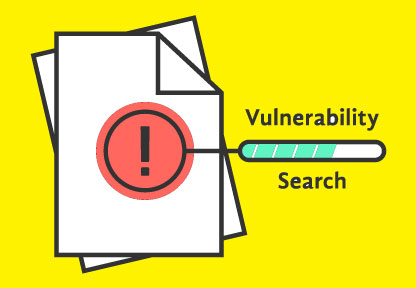Cybersecurity audits are one of the best ways to get peace of mind on your IT security. Instead of waiting for hackers to break into the organization, you find problems and then fix them. Detecting cybersecurity problems through an audit and later correcting them is much less stressful than scrambling to fix problems after a security incident. There’s just one catch!
The Secret to World-class Cybersecurity Audits
For your cybersecurity audit to be effective, it needs to be comprehensive in covering all departments and systems in your company. If you choose to focus on a single area – such as employee training – and ignore other areas, you’re going to miss security problems. That’s just the reality you need to work with. That said, we understand that there are limitations to audit budgets. It can also be tough to find the right talent to execute comprehensive cybersecurity audits.
To execute high-quality, comprehensive cybersecurity audits, you need to prepare in advance. With the right preparation, completing detailed audits to find problems becomes easy.
Preparing Your Organization for Effective Cybersecurity Audits in 7 Steps
Use these steps to get your organization ready for frequent, in-depth cybersecurity audits. If these steps are skipped, you can still conduct cyber audits, but with one problem. Conducting those audit activities will be expensive and disrupt your organization’s productivity.
1. Set the Tone from the Top
Before you open a system log or draft an audit plan, you need to step back and engage management. We recommend that senior management at the organization encourage cybersecurity audits as a way to protect the organization. Emphasize the importance of timely and detailed cooperation to keep the organization safe. When this message is repeated regularly, staff members are more likely to make cybersecurity audit work a priority.
2. Clarify Your IT Security Requirements
Now that you’re equipped with management support, it’s time to refresh your requirements. Specifically, examine the policies and procedures you use to ensure IT security. This is important because audit work generally compares your current practice to internal company policies and industry standards. Therefore, if your company IT security policies are out of date, your cybersecurity audits will be less effective.
We suggest you start by updating your password management policy since this document affects employees directly. Not sure if your password policy needs an update? Read our post, “Signs Your Password Policy Just Isn’t Measuring Up” for guidance.
3. Define Your IT Security “Audit Universe”
At this stage, you’ll focus on defining the departments, processes, and resources to be examined in your IT security audits. The exact details you include in this document will vary depending upon your organization’s size, complexity and risk tolerance for security failures. At a minimum, we recommend covering the following areas:
- IT security policies and procedures: Evaluate whether these policies are comprehensive and in use. Some departments with highly sensitive data – such as finance – may have additional security procedures in place that will need to be evaluated.
- Identity and access management practices and procedures: Test how identity and access matters are governed by the organization.
- IT security training: Verify whether all employees have access to IT security training. You might also evaluate whether the IT security department has access to appropriate professional training activities to stay current.
- IT security record-keeping: Without records, it’s impossible to say if IT security processes are operating effectively.
- IT security external consulting and assistance: Assess whether the organization is making effective use of external consultants, penetration testing services, and others to find security problems.
4. Create a Three-year Audit Schedule
Now, you need to make prioritization decisions on where to focus your IT security audit efforts for the current year. This doesn’t need to be complicated. Look at IT help desk logs and recent security events your company has experienced. Which areas and processes have the highest security risk? Once those areas are audited, next year’s audit plan can examine other areas. Note that a three-year audit schedule is a widespread best practice. However, nothing prevents you from proposing more frequent cybersecurity audits if warranted by your organization’s risk profile.
5. Identify Required Records and Systems for IT Audits
For a cybersecurity audit to be fully comprehensive, you need access to systems and records. Worst-case scenario? You’ll have to build audit records from scratch by interviewing managers, asking for copies of emails and spreadsheets. This manual approach is workable at the cost of substantial time and effort. If you find widespread use of manual IT security processes, your first recommendation may focus on IT security automation.
6. Implement IT Security Automation Tools
With IT security automation tools, it’s much easier to systematically log all IT security changes and activities. For example, using a tool such as Password Management means that all password changes are recorded in one place. You never need to guess about when access was approved or who approved the change. Putting an IT security automation tool in place is one of the best ways to support a comprehensive cybersecurity audit program.
7. Adopt a Continuous Improvement Mindset for Cybersecurity Audits
Once your cybersecurity audit program is underway, don’t rest on your laurels. Cybersecurity threats are constantly evolving. That means you need to be ever-vigilant in your efforts to detect cyber problems.
Next Steps to Optimize Your IT Security Further
As you start to conduct more and more IT security audits, you’ll start to discover more problems in your organization. Discovering these problems is an excellent first step. However, it’s not enough to protect the organization. You also need management support to allocate resources to fix those gaps.
Constantly asking for more resources for cybersecurity doesn’t always work. To improve security without doubling your IT security budget, take a different approach. We recommend looking for repetitive IT security tasks and determining if these can be automated fully or partially. To make this automation process easier, use an IT security tool designed for automation and convenience, such as Apollo.