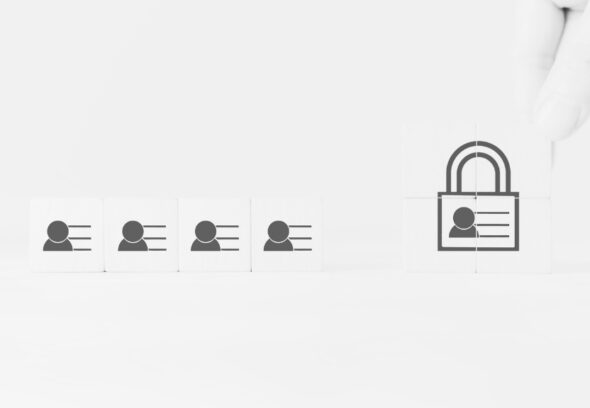How AS400 (iSeries) System Management Works?
The IBM AS400 (now iSeries) is a computing solution that has been used in many data centers since the year 1990. You are in the position of system administrator and you have the role of maintaining the efficiency of this important structure. Some important aspects of AS400 (iSeries) management require constant system reset which is a very labor-intensive event.
The AS400 (iSeries) system is a dependable operating environment but like most other sophisticated systems it is also prone to failure and needs constant monitoring and maintenance. This includes tasks like installing software updates, user management and most of all the system reset. These resets are important to deal with performance problems or memory management problems and system crashes and are essential part of overall system management.
Historically, carrying out these resets has been a manual process where you need to physically access the system, go through menus and commands, and confirm the reset correctly. This can be very time-consuming and there is also a high risk of errors – especially if your company is running multiple AS400 (iSeries) systems.
Understanding The Automation Tools For iSeries
This has led to the introduction of automation tools and scripts to facilitate the process hasten this process and save time and effort. These tools help you achieve this by automating the process of system resets and ensuring that the resets are done correctly and at the appropriate intervals.
The most widely used automation tool for the AS400 (iSeries) is IBM’s own Managed System Services (MSS) for i. This tool comprises a set of features that make it possible to manage and automate the whole system reset process. MSS for i would allow you to develop your own programs and scripts to automate the reset process and you would have more time to attend other important activities.
Another option is to use third-party automation tools such as Automate or Ansible and tie it with AS400 (iSeries) to reset or manage systems. These tools offer a more friendly and accessible interface and additional functionality, including the ability to schedule and track the automation processes.
The Advantages Of Automating The iSeries Reset
Automating the system reset process for your AS400 (iSeries) systems can provide several benefits, including:
- Time Savings: If the reset procedure can be automated then it will be less time consuming and you can save time and energy while resetting the system and hence devote time and energy to other management activities.
- Consistency and Reliability: One more positive aspect of using automation to reset the process is that it facilitates the exclusion of the human factor from the system and, therefore, the introduction of the possibility of making mistakes in the resetting of the system.
- Improved Uptime: It also helps in increasing the dependability and availability of your AS400 (iSeries) systems as it addresses many issues that can lead to poor performance or even system failure.
- Scalability: Automation tools are useful for a business that is constantly expanding and managing more and more AS400(iSeries) systems.
- Reduced Costs: This can be achieved by automating the resetting of your system which in turn reduces the amount of manual labor and the cost associated with it in the work of your organization hence enhancing the aspect of cost effectiveness in your organization.
Challenges Experienced With Manual Systems Rebooting
While the benefits of automating AS400 (iSeries) resets are clear, the process of manual system resets can present several challenges, including:
Time-Consuming: The manual process of resetting of system can be very time-consuming and consume a lot of man-hours, especially for companies that have many AS400 (iSeries) systems in their operations.
Prone to Errors: Manual reset is not the best process because it is subject to human errors that may lead to system problems and in extreme cases data loss.
Lack of Consistency: This is why automation of the system reset is therefore important in this case since it guarantees that whenever the system is reset, it will be reset in a way that will not cause any health or performance issues.
Difficulty Scaling: It is also manual which means that as more AS400 (iSeries) systems are added to your organization the process of resetting all of these systems will become more time-consuming.
Increased Costs: A lot of time and effort to reset the system to its original status would also entail higher labor costs and lower productivity in an organization.
The Recommended Ways Of AS400 (iSeries) Resets Automation
To effectively automate the system reset process for your AS400 (iSeries) environment, consider the following best practices:
Assess Your Current Processes: The first strategy should be to identify the extent to which system reset processes have been established and what can be built on. This will help in identifying the best automation approach in a particular work environment.
Choose the Right Automation Tool: Compare the existing security automation tools, like IBM’s MSS for i or some third-party software, and select the one that is right for the company under consideration in terms of the specific needs and the IT infrastructure.
Develop Robust Automation Scripts: Write robust robot scripts and log the application for all stages of the system being reset: robustness and error handling.
Implement Scheduling and Monitoring: These scripts also need to be scheduled periodically and the number of successful resets and performances also should be observed.
Test and Validate: Testing is strongly recommended as the last stage of the automation scripts in a staging environment before releasing it to the production environment. It is necessary to update the scripts from time to time and to correct them so that they are always at work and effective.
Provide Training and Documentation: Train IT and members of the IT team on the use and maintenance of the automation tools and provide them with all available documentation for the automation tools.
Continuously Optimize: Continual improvement of your automation processes – By continually improving and developing your automation processes, you can make them more compatible with the input of the IT team by refining the scripts or tools you use for the process.
Conclusion
The capability to restart the system automatically for your AS400 (iSeries) environment is among the most beneficial changes you can make to improve your system management performance. It is worth mentioning the fact that you should undergo using the offered automation tools and best practices for this essential task if you are interested in the efficiency and reduction of mistakes as well as the time to be spent on this task as it can be outlaid for other important work related to the IT infrastructure.
For those who would like to try out the automated AS400 (iSeries) resets provided in a complete system management solution, you can register for the free trial of the solution and get it right away. Due to our experience, our specialists will assist you in assessing the current state of your business processes and will offer you the optimal strategy for the integration of automation in your business.