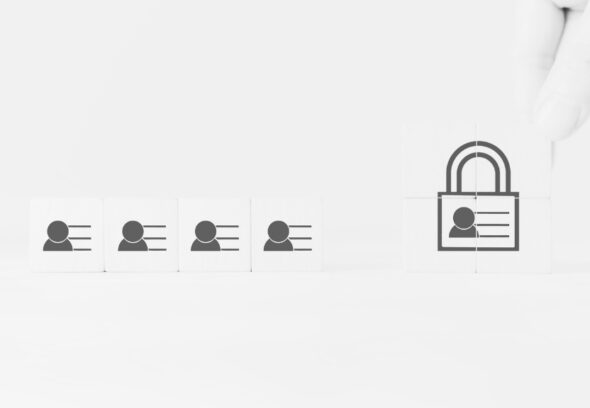In today’s business world that values quickness, the performance health of your critical business applications is paramount to achieving a smooth operation. The AS400, also referred to as the iSeries, is a very efficient platform that has remained a key actor on the IT stage for years. Nevertheless, the most sophisticated systems can still experience the issue of performance decline throughout their lifetime, resulting in bottlenecks, slowdowns, and eventually, a low rate of productivity.
Restoring AS400 (iSeries) may be a highly efficient method to increase the performance of the computer and guarantee that it will always cope with the requirements of your organization. Through identification of the problems at the core and adjusting the mechanism settings, a timely reset brings about a fresh outburst of effectiveness and agility, further upgrading your team’s capacity to act better and deliver more.
Throughout this extensive guide we will take a look at the symptoms that show the need for a resetting of the AS400 (iSeries); we will explore the factors that must be considered beforehand and which techniques should be put in place to ensure that the reset results in a lasting improvement of the performance of the system.
Signs That Indicate When You Need To Restart Your System
Acknowledgment of this fact that a reset of your AS400 (iSeries) performance optimization is required, is the first step toward this process. Here are some common indicators that it’s time to take action:
- Slow Response Times: When you notice a slowdown of the app performance, lagging in data retrieval, or when the system becomes unresponsive, these may be the symptoms that the reset is required.
- Increased CPU Utilization: The observation of the CPU usage of your system can therefore yield wonderful meanings. If a prolonged peak CPU utilization is noticed, then it can be interpreted that resetting the frequency should help solve the problem of contention of the resources.
- Memory Leaks or Fragmentation: Memory integrity issues like memory leaks or fragmentation may have huge performance penalties for the system. If you encounter memory-related mistakes or weird memory usage patterns a reset may be the best option.
- Recurring Errors or Crashes: Considering continuous system problems such as system errors, crashes, or unplanned shutdowns, resetting the AS400 (iSeries) system addresses the main source of the stability problems.
- Outdated or Incompatible Software: Outdating or incompatibility of the software being used on the AS400 (iSeries) leads to several performance issues. By restarting your system this way you can prevent any outdated parts from causing a conflict or a problem.
This manner of observing the performance indicators gives you the ability to be practically proactive and take actions that will lead to a better performance.
Consideration Factors Before Resetting AS400 (iSeries)
Before you proceed with a reset, it’s essential to carefully consider the following factors to ensure a smooth and successful process:
- Backup and Data Preservation: Make sure to have a reliable backup of all critical data and system configuration that way it prevents the occurrence of data loss. Such an approach will let you recover your system with the last working version in the case of any problems that may arise during the reset.
- Downtime Considerations: A common fact to know about resetting your AS400 (iSeries) is that there will often be some downtime involved. As many businesses work 24/7, you should schedule the reset during a maintenance window or a time of low system activity to limit the impact on your business operations.
- Application Compatibility: Determine whether the applications and software work with the AS400 (iSeries) latest operating system release. By doing this you will realize any possible errors which may occur during or at the end of the reset.
- User Impact: Do not forget about the users that you are planning to reach at the end of the reset. This will make the transition seamless by announcing the intended shutdown and any possible system actions in advance.
- Regulatory and Compliance Requirements: Depending on your area of specialization and the procedure of your business, there may be regulatory or compliance matters that might not allow you to change the AS400 to iSeries. You should know all and be compliant with the rules and regulations.
By going through all these aspects you can guarantee that you execute your iSeries reset with no safety issues, that it is also compliant and that the operations of your business will be minimally affected.
The “How To Reset Your AS400 (iSeries) For Peak Performance” Gets A Set Of Tips
After you have plotted that a change is needed and have attended to the crucial issues of the matter, you can now on to the reset operation. Here’s a step-by-step guide to help you achieve optimal results:
- Backup and Prepare: A complete system backup, with all the important data, configurations, and applications, is recommended. Properly establishing an adequately secure and stable backup system is one of the crucial measures you should take.
- Perform a System Save: Commence system save to register the whole AS400 (iSeries) status at the moment. It will be a way for you to return the system to the state in which it was before the previous attempt of a reset.
- Shut Down the System: Gently power down your AS400 (iSeries) so that you can be sure that all the processes and data are correctly saved and flushed.
- Restart the System: Start your computer model called AS400 or iSeries and allow it full time to boot up. Doing that will set the beginning of resetting and wiping any remaining problems.
- Restore Necessary Configurations: Upon the system restarting, any backups concerning configurations, user profiles, and application settings will be restored. It will do this by facilitating a quick return to normal operations.
- Verify System Performance: Continuously track the effectiveness of the reset AS400 (iSeries) by ensuring that response times, CPU utilization, memory usage, and overall system stability is monitored closely. Adjust any settings or configurations that you might need to scale up or down performance.
- Implement Ongoing Maintenance: Implement a structured maintenance regimen that enables you to timely determine and fix performance matters before they grow into more serious issues. This might be blanketed in a range of scheduled restarts, software updates, as well as health checks of the systems.
The particular strategy, as explained in the example above, can be your guarantee of a successful system reset, which will in turn ensure fewer negative impacts on your company’s operations and better performance in the long run.
Recommended Methods For Restoring Your AS400 (iSeries)
To further enhance the success of your AS400 (iSeries) reset, consider implementing the following best practices:To further enhance the success of your AS400 (iSeries) reset, consider implementing the following best practices:
- Develop a Comprehensive Reset Plan: Prepare an elaborate plan that has the steps, timeframe, and responsibilities for the reset process outlined in detail. This will ensure that the reset is conducted well and that all the operations and activities involved are well coordinated.
- Involve Experienced Professionals: Dialogue with seasoned AS400 (iSeries) administrators with wide experience in the platform or IT professionals who have an extensive understanding of the platform. Their experience can be invaluable support in the path of resetting and especially in resolving any multifaceted problems that may be encountered.
- Automate Routine Maintenance: Use automatic tools and scripts to regularly check heart health, update the software, and execute the resetting routine. This will ensure that you can perform optimally without staff constantly being in control.
- Implement Proactive Monitoring: Implement performance monitoring tools and dashboards to always be on top of the essential metrics towards ensuring proper functioning of the CPU, memory, and application response. This will allow you to recognize problems from the beginning and to take corrective steps right away, that way you will not be caught off balance.
- Document the Reset Process: Intensively write down all the steps, that were performed during the reset process any concerns which were faced and how were solved. This is an important learning tool that can be used as a reference for future resets and, therefore, help in the ongoing improvement of the reset process.
- Provide Training and Support: It is vital to have a well-trained IT team to have the correct procedures for a successful AS400 (iSeries) reset. Train and assist them in making wise and appropriate decisions during the system reset so that they can handle it comfortably.
Through these ideal procedures, you will be able to optimize the effectiveness, reliability, and durability of your AS400 (iSeries) reset and that will in turn promote boosted performance and better work output in your organization.
Conclusion
Generating the top performance of your AS400 (iSeries) is a must, which means that the technical aspect of your business-critical application will work properly. Through the signs that you need a reset recognizing and considering the major parameters, as well as the formal reset procedure, you can reach a new level of system performance with your AS400 (iSeries) system and meet your company requirements.