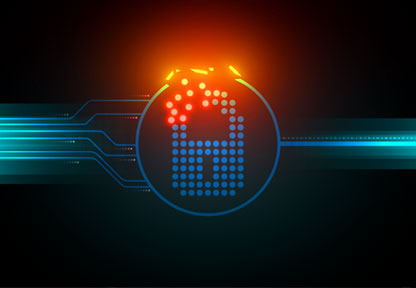Risk management is a guiding principle in IT security. To a degree, this caution and conservative attitude is helpful. It acts as a speed bump against reckless behavior. However, risk management should not prevent you from adopting critical innovation in IT security automation. We’ll guide through the process so you can improve productivity and manage your risk.
Acknowledge Your Current IT Security Risks
Right now, there are IT security risks in your organization that are not adequately addressed. For some of you, it might be a physical security gap like open doors. Or you might have outstanding IT audit findings related to identity and access management. Alternatively, your IT security training for employees may be woefully out of date. When you think about it, you are bound to find gaps and weaknesses in IT security.
So once you find these gaps, what are you going to do about it? Senior management might choose to live with some security risks. In other cases, you will have to develop a plan to address those gaps. Now, here’s the challenge. What if your department is already at maximum capacity? The solution lies in looking beyond traditional IT security thinking.
The New Way To Extend Your IT Security Resources
Let’s assume that your IT security staff spend about 20% of their work time interacting with end-users. Such work is some combination of internal customer service, training and providing other forms of support. That support work is critical to keeping users safe and enabling them to be productive. However, these activities tend to be reactive. That means less time and energy are available for higher-value activities like reviewing the threat environment and exploring new solutions.
IT security automation is the solution to your capacity problems. Your company is probably already using or experimenting with automation for customer service, marketing, and sales. These services are bringing in more customers and meeting new expectations for convenience. However, bringing this type of automation to corporate functions like IT security is new. By adopting this technology now, you will be ahead of the curve and more secure than other companies. Saving time is just one of the ways these technologies help the organization.
How Does IT Security Automation Benefit Your Company?
When you implement an IT security automation solution like Apollo, you will start to see an immediate improvement to your results. To show you how automated security delivers transformation, let’s take a look at a few different groups within the organization.
1) End Users
Your business end-users don’t like to think about IT security that much. At best, they see it as a necessary evil to protect the company. From their perspective, they want to sit down and get through their work. If they have to spend five minutes, ten minutes or longer waiting for IT security support, they become more frustrated. They may not understand how or why IT security professionals protect the organization.
When you introduce IT security automation, your end-users will see immediate benefits. They will no longer be required to wait in phone queues when they have a password problem. That’s not all. They will also not have to be embarrassed about asking for password changes since they will be interacting with a chatbot. As a result, end-users will be more productive in their responsibilities.
2) IT Security Department
When you hear about automation in the workplace, it’s natural to have questions and doubts. What will this mean for your job and daily work? For IT security, increased automation is unlikely to have an impact on staffing levels. Instead, it will have a positive effect on the nature of your work. Instead of coming in to work every day and reacting to user requests, automation tools will handle most of those requests.
To limit the risk of IT security automation errors, focus your efforts on a clearly defined use case. Using narrowband AI chatbot, you can get two benefits. First, you don’t have to develop in-house AI expertise. Second, you limit your risk of exposure and unexpected results by using an automation tool that is focused on one area. You can get started today by looking into Apollo.
What will you do with the extra time on your hands? The answer will vary company by company. Our suggestion is to focus on proactive strategy work. For example, volunteer to assess the security implications of the company’s cloud services.
3) Management
Management has a unique perspective on IT security automation. They want to see increases in overall productivity and robust security. IT security automation helps managers succeed by improving consistency and reporting. With manual IT security administration, you’re bound to waste much time compiling reports and cleaning data. By using an automated IT security solution, you are going to have better success with your reporting. With clean and reliable reports, managers can make better decisions to allocate resources and escalate issues as needed.
Next Steps To Earn Support For IT Security Automation
Now that you understand the benefits of IT security automation, how will you get it implemented? With the exception of small organizations, you will probably have to create a business case and win internal support. If you skip this step and apply right away, you are going to have surprised and possibly angry users on your hands. So follow these steps to get approval and deliver improved security.
1) Measure The Pain Of The Status Quo
Most people are biased in favor of the status quo. That’s doubly true in the case of IT security. For your IT security automation to succeed, you need to find out the costs of your current situation. For example, what are the IT security projects that your team cannot execute because they are busy with administrative tasks?
2) Obtain Information On The Business Case Process
Once you have that information in hand, your next step is to promote the idea with critical stakeholders like end-users, management and others inside the IT security department.