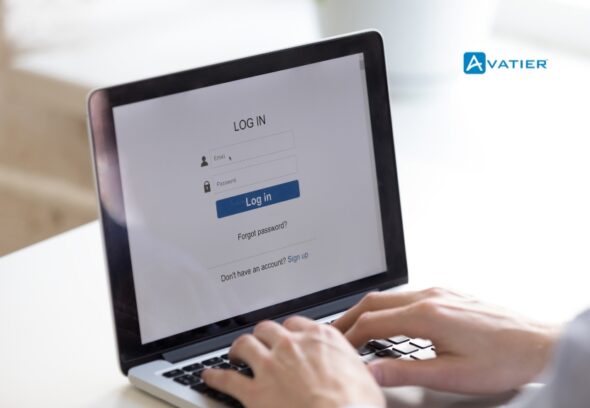The Relevance of Effective Password Control
As the number of online accounts keeps growing and sensitive information needs secure access, strong password management should be enforced. Proper password management increases security, productivity, and reduces the likelihood of data breaches.
Password management is about building strong and unique passwords, updating them regularly and storing them safely. Multi-factor authentication and password managers are also considered as part of the solution by granting you access to different platforms easily.
Simplifying the Implementation of Password Management
Introduction of password management to an organization is a very important process of security and productivity improvement. Nevertheless, password management implementation is sometimes difficult and aversion is not uncommon. To avoid a messy rollout and low adoption, process simplification is a must.
- Assess your current password practices: Before you consider introducing any changes, assess the current password practices in your organization. Spot any shortcomings or points of weaknesses. This will enable you to comprehend the particular requirements and obstacles you can come across during the adoption journey.
- Educate and train your employees: Education and training of the employees are crucial in the aspect of understanding password management importance and advantages it brings. Organize workshops or training sessions and teach them on creating strong passwords, the dangers of password recycling and the importance of using password managers.
- Choose a user-friendly password management tool: Picking the correct password management tool is critical for a successful implementation. Find a user-friendly, intuitive, and multi-platform solution. Think of functionalities like password generation, auto form filling and secure sharing for a smooth user interface.
- Implement a phased approach: Implementing password management organization wide in one go is daunting. In its place, think about a stepwise strategy. Begin with a pilot group or one department to iron out any bugs or issues. When the process is made efficient, roll out the adoption to other areas in stages.
- Provide ongoing support and encouragement: Change is difficult and employee may experience problems with the change. Provide continuous assistance, advice, and positive reinforcement to facilitate a successful adoption. Respond to all worries and difficulties as soon as possible and give the tools for employees to overcome any obstacles.
As a result, when these steps are taken, the adoption of password management is simplified, enabling your employees to accept the change and to reap the rewards of improved security and productivity.
Password Management Roll Out Steps
Password management implementation in an organization requires systematic planning and execution. To ensure a smooth rollout, follow these steps:
- Evaluate your current password policies: Before making any changes, evaluate your current password policies. Spot any shortcomings or elements of deficiency. Think about the factors such as password complexity requirements, password expiration periods and multi-factor authentication.
- Set clear goals and objectives: Identify the targets and purposes of password management deployment. Are you mainly interested in improving safety, improving productivity, or both? Clear goals to be set up will assist you in keeping the focus and evaluating the rollout performance.
- Select the right password management solution: Investigate and select the password management tool that fits your organization’s needs and demands. Seek for functionalities like safe password storage, password generation, and multi-factor authentication support.
- Develop a communication plan: Communication is crucial in a good rollout. Formulate a communication plan which specifies the key messages and the target audience. Articulate the causes of password management and advantages it provides. Pre-empt any concerns or objections.
- Train your employees: Offer detailed training to your employees on the essence of password management and how to use the selected password management solution. Provide practical training and give resources like user manuals or video tutorials for continuous help.
- Pilot the solution: Prior to implementing password management across the whole company, a pilot stage should be undertaken with a small group of employees. It will also make it possible to detect possible problems and challenges and make any required corrections in advance of the full implementation.
- Monitor and evaluate: Monitor constantly the adoption and use of the password management solution. Collect information from the employees and act immediately on any objection or problem. Periodically measure the solution’s performance and adapt as required.
These steps will enable you to have a successful password management rollout in your entity through which your security and productivity will be enhanced.
Protecting Password With Password Management
Proper password management is critical in protecting confidential data from unauthorized access. Due to the larger number of data breaches and cyber threats, strong passwords and secure access are of utmost importance to protect valuable data.
By implementing password management practices, you can enhance the security of your sensitive information in the following ways:By implementing password management practices, you can enhance the security of your sensitive information in the following ways:
- Creating strong and unique passwords: Password management tools can create complex and unique passwords for all your accounts. This prevents having to memorize multiple complicated passwords and as such lowers the risk of password reuse or weak passwords.
- Secure password storage: The password managers keep your passwords safe, preventing them from being accessed by other people. Frequently they use encryption that if the password manager is compromised, your passwords will still be secure.
- Multi-factor authentication: Most of the password management tools allows multi-factor authentication to provide additional security. When multi-factor authentication is on, access to your accounts is based on a combination of something you know (password) and something you have (e.g., a mobile device or fingerprint).
- Streamlined access with passwordless solutions: Passwordless solutions, for example, passwordless single sign-on (SSO), do away with the requirement of passwords at all. Subsequently, they use other authentication techniques like biometrics or hardware tokens for access security. This eliminates the threat of password attacks, namely phishing and credential stuffing.
Adopting password management practices and utilizing passwordless solutions will enable you to protect your confidential data and keep it safe from security breaches.
Conclusion
Effective password administration is very important in the current digital world. Optimization of the implementation of password management practices and tools will only improve the organization’s security, productivity, and its ability to protect sensitive information. Implementing steps from this article will assist you in facilitating a smooth deployment and adoption of password management within your enterprise.
Do not forget to select a simple password management system, offer continuing education and support to employees and also assess how well your password management practices are working. This way you will get the key to effectiveness and all the advantages of simplified availability and improved safety. Therefore, do not procrastinate – begin to apply password management today, and see the difference it makes.
Prepared to make access more convenient and security better? Get into the advantages of passwordless SSO and start your password management journey today.