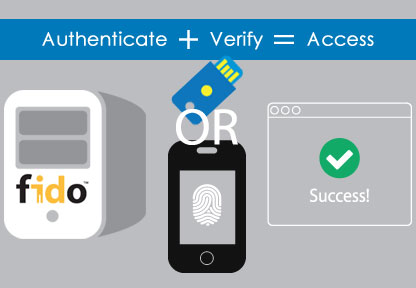Improving security is a tough sell to employees. You need to convince them to change their habits. You have to monitor them to see if they’re following the new security protocols correctly. Think about increased security from the perspective of your end-users. They have a job to do and just want to get it done. Your request to take additional security steps may feel like a distraction. You need to find ways to make security easy for employees to manage. That’s where FIDO2 comes into play. Before diving into FIDO2 technology, take a step back to consider the employee perspective.
Why Does Making MFA Easy for Employees Matter?
On an intellectual level, your employees will see the value in tighter security. Such measures keep the organization safe from monetary loss and reputational damage. However, traditional approaches to multi-factor authentication (MFA) tend to be complicated. Users are told to carry a specific piece of hardware around. Inevitably, they forget it at home or somewhere else.
From the IT department’s perspective, low MFA adoption doesn’t make you look good. If employees don’t embrace your security measures, the organization may be exposed to greater security, as some personnel may be lulled into a false sense of confidence that new security measures will keep everyone safe. The solution to these problems: make multi-factor authentication easy for employees.
FIDO2 Delivers the Protection of Multi-factor Authentication Without the Complications
Developed by the FIDO Alliance, FIDO2 is a standard that makes multi-factor authentication (MFA) more accessible. Rather than expecting employees to learn how to use a new device, FIDO2 takes a different approach. FIDO2 integrates with smartphones as an authentication method. Most people tend to be very protective of their smartphones, so they’re unlikely to be lost. Thus, mobile devices are an excellent resource to use in MFA.
Making authentication more convenient is a key benefit for employees. You might be skeptical and assume that providing greater flexibility comes at the cost of security performance. Thankfully, FIDO2 reduces security risk. Since keys and biometrics stay on the device, hacking and unauthorized use are more difficult. You can also use FIDO2 to provide support for biometric authentication methods such as voice recognition and fingerprints. Some organizations are exploring how to transition to “passwordless authentication” because passwords tend to be easily compromised.
Your Next Step to Bring FIDO2 to Your Organization
FIDO2 is helpful, but it won’t do much for you as a technical standard. You need a security software solution to implement it and make it easy to use. Avatier’s password management solution supports FIDO2 authentication. When you implement Avatier as your identity and access management solution, you also gain support for biometric authentication methods including Biometric Face for facial recognition, Biometric Voice for voice identification, and Biometric Print for fingerprint scanning. FIDO2 implementation improves your security protection, but how do you win support to implement it?
Persuading management to implement FIDO2 on its own may be difficult. Instead, we suggest launching a broader project to improve identity and access management. Your proposed solution can cover several areas, including employee password training, managing inactive user accounts, and implementing multi-factor authentication. To help management understand MFA, showcase which companies use multi-factor authentication in your proposal.
Your Security Is Only as Strong as the Weakest Link: Tackle These Areas Next
Despite your best efforts, you might not win approval for multi-factor authentication when you propose it. Take heart; there are other ways to improve your cybersecurity program beyond using MFA. Each of these options requires different resources and solves a different problem. To speed the approval process, we recommend starting with one improvement.
1. Improve IT Security Service Speed
When your business users have a security or access problem, it causes their work to grind to a halt. Beyond the productivity loss, some requests, such as asking for a password reset for the second time in a week, may feel awkward. Instead of requiring employees to contact a help desk for assistance, offer a faster option. When you implement Apollo, your employees will have a specialized security chatbot available to help them 24/7.
2. Keep Security up to Speed with New Technology Developments
The cybersecurity defenses you developed three years ago are no longer good enough. For example, have you assessed the security implications of container technology? If not, your organization may be taking on greater security risks without realizing it. To get up to speed, take a look at our introduction: Containers 101: An Introduction to Improving Your Technical Performance.
3. Detect and Improve Inactive User Accounts
Every employee in your organization will leave his or her current job at some point. It might be due to promotion, retirement, or simply looking for a change. As people move to new roles, your identity and access management program needs to keep up. Unfortunately, many organizations struggle to keep up with these changes. If there are a handful of inactive user accounts with significant access privileges, your organization is exposed to increased risks. To manage this problem, you first need to measure the size and significance of it. To get started, read our post: “Stopping Inactive User Account Risk Fast.”
Choosing a Path Forward in a Threatening World
Every month, there are new security threats. Some attacks are motivated by criminal goals such as fraud and selling confidential data. Other attacks are driven by political or business goals. That’s the world we live in. As an IT security leader, your organization looks to you for leadership. When you head into your next meeting with senior management, don’t go in empty-handed. Propose implementing FIDO2 multi-factor authentication.