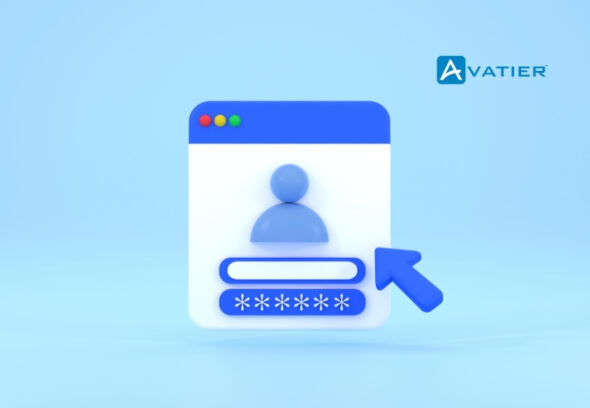User groups are one of the basic ideas in RACF, which is the security system in IBM mainframe systems. These groups act as a means of categorizing users and controlling their access to the system resources to ease the administration of the rights of access.
In RACF, user groups offer a way of categorizing user since they have similar access privileges or roles to perform. Thus, when users are combined according to their functions, you can easily manage the access rights, and your system will remain secure and fast.
It is important for the management of RACF and the protection of the computing environment to understand the functions of user groups. This is a complete manual on RACF, where we will delve deeper into the issues of creating, updating, and regulating user groups and their permissions so that you can achieve the best result from your RACF usage.
User Group: Definition, Formation and Administration in RACF
If you want to use user groups in RACF, then you should familiarize yourself with the procedures for creating and working with them. The ADDGROUP command is also used to create new user groups while the ALTGROUP command is used to alter the properties of the already existing groups.
While creating a user group, you are allowed to set up several parameters, including the name and description of the group, as well as the list of users that are assigned to this group. Moreover, you can set the group’s privileges, which is the ability to dictate the functions that can be executed by the users of the group in the system.
For the administration of user group, one can use the LISTGRP command to get the information of the group, its members and the sub group if any. CONNECT and REMOVE commands help to enroll or exclude a user from the group so that the list of the group’s members is relevant to the organization’s needs.
This is because proper organization of the user group hierarchy is important in proper access management. So, when planning and deploying the group structure, you can easily manage the granting and revoking of the permissions, and improve the security of your RACF protected environment.
Permissions and Access Levels in RACF
In RACF, there are two major components that act as the basis of protection for the users and groups from gaining access to system assets. These access rights are described in terms of a set of predefined access authorities where each of the authorities has a certain ability and limitations.
The primary access authorities in RACF are:
ALTER: Permits users to do anything on a resource including changing the access control information of the resource.
CONTROL: It provides read-write-execute and set ACL but does not allow the modification of the ACL of the resource.
UPDATE: Allows the user to view and edit the resource but not to administer the ACI of the resource.
READ: Allows the user to view the resource but not edit or modify it in any way.
NONE: Completely prohibits the users from accessing the resource.
These access authorities can be provided to a particular user or a group of users, which allows you to increase the control over the access rights granted to various entities in the environment protected by RACF.
It is important to have a clear understanding of these access authorities in order to control permission and to provide the necessary level of access to the organizational resources necessary for the proper performance of the employee’s work. It is possible to significantly reduce the risks of unauthorized access and breaches by ensuring that the permissions are in line with the organizational security policies and users’ responsibilities.
Setting up Access Rights for User Groups
Granting of permission to user groups is another effective way of dealing with the access issue in RACF. You can organize the permissions in a way that permissions are given to groups rather than individual users this way you will be in a position to control the access rights and at the same time make sure that the users have all the access that they require in order to perform their tasks.
The PERMIT command is used for permission of user groups in which you can set the resource, group and the level of authority. This command can be used in giving permission to a group, withdrawing permission or even altering the permission as a result of changing needs as far as access is concerned.
It is necessary to remember the principle of least privilege while assigning permissions to the user groups, which means that the user should have the least amount of permission needed for the execution of the work. By following this principle, you can reduce the chances of people who are not supposed to have access to the RACF-protected environment gaining access.
Also, you may wish to discuss the employment of the account type known as generic profiles which permit to set permissions for a number of resources simultaneously. This can be especially helpful when handling a number of similar resources; it saves the administrator a lot of time and guarantees the uniformity of the access rights throughout your system.
Solving User Group Permission Problems
At times, however, you may have problems with user group permissions in your RACF protected environment even if you try your best. These issues may stem from differences in the access authorities, improper group allocations, or shifts in users’ roles.
To diagnose the problems related to the user group permission, you can use the LISTGRP and RLIST commands in order to get some information about the groups that have been affected and the resources that belong to such groups. The LISTGRP command enables the user to retrieve information about a certain user group and the members that are attached to it, or the privileges granted to this group. The RLIST command, on the other hand, gives details on a given resource such as the access authorities that have been accorded to various groups and users.
When you run these commands, you will see the output and from there, you can determine why permission is an issue and rectify it. This may mean changing the group memberships, altering access authorities or simply updating the resource profile so that your users have the correct level of access that you require to the resources they need.
At some point you may also have to refer to your organization’s security policies and standards to check if the RACF you are implementing meets the recommended standards. When it comes to fixing permission problems, the best approach is to be methodical and thorough, so that your RACF-secured environment remains secure while your users remain able to do their jobs.
Conclusion
In conclusion, proper control of the user group assignments and permissions in RACF is one of the most important factors in the safe and efficient computing environment. The concept of user groups and their functions, the procedure of creating and managing the groups, and the proper assignment of permissions will help you to deal with access management effectively and reduce the possibility of unauthorized access.
In this guide, we’ve gone over the fundamentals of user groups in RACF and how to create them, alter the properties, and grant and review permissions. If you use these techniques, your RACF protected environment will be safe, productive, and conform to your company’s security policies and users’ responsibilities.