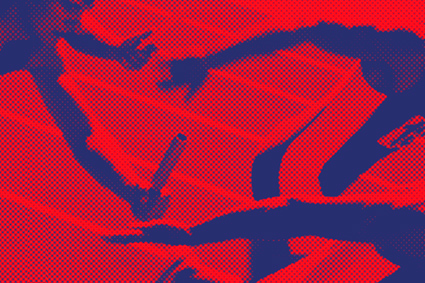Help desk password resets are a costly and unnecessary IT operation. Manual processes are vulnerable to spoofing and they don’t scale. Enter enterprise password management, which enforces strong passwords for elevated security. It also frees up technical staff so IT can focus on more important aspects of their job.
An enterprise password manager can be deployed in only six to eight weeks. With password management deployments, most policy decisions are technical and alignment is not as critical. In terms of cost, self-service password resets save companies $15 to $30 per request. This really adds up for most organizations. In many cases, help desk password reset requests consume one third of the budget. For this reason, password management ROI is easy to calculate. It’s also easy to articulate.
When evaluating enterprise password managers, access management is sometimes mistakenly grouped into fact finding activities. The two are in fact, separate functions. Access management requires more complex consideration, alignment and effort.
Access Management and User Provisioning Complexity
Access management represents a core user provisioning function. It closes critical security risks for enterprises particularly terminating accounts. Access management can also lower IT burden through automation and self-service. In short, password management grants login to a system. Access management controls the privileges you have in a system.
Complexity in access management and user provisioning relates directly to your company’s operations. In order to understand provisioning, you must meet with business representatives and operations. Prior to deployment, it is good to work through every user account process and permeation. This includes every possible process for account creation, modifications, and terminations. At each workflow touch point; map the human and system inputs.
User Provisioning Considerations
User account provisioning and identity management serve numerous organizational functions. User provisioning systems enable single sign-on, SaaS, and system access. It allows for facility access, equipment distribution, and asset budgeting. Provisioning solutions remove risks from grandfathering privileges and terminated users.
User provisioning governs group membership access to your company’s resources. This ensures new users receive access on their first day on the job. User provisioning also removes old access that’s no longer required for employees or users who are terminated. With provisioning requests, you need to classify every user account. To automate approvals, you must know every role and its privileges. For every request, outline the approval process.
It’s best to map every system workflow managed through the provisioning system. Once thought through, go back to the business owner, collect their feedback on your newly proposed access management and provisioning processes. For each role, you need to verify workflow authorizations. This includes approval hierarchies, audit requirements, and reports. Eventually, you’ll configure your user account and user management operations in Active Directory, CRM, and other systems.
From Passwords to Provisioning
In spite of the upfront time it takes to understand the process, user provisioning solutions offer tremendous efficiency advantages. They reduce administrative and human errors. Provisioning systems improve Service Level Agreements (SLAs) for onboarding, transfers and terminations. It automates reporting and enables valuable audits of users and risk areas.
For best practice, get your enterprise password management system operational. As you free up staff, dedicate a resource to user provisioning management. Map out your user accounts, roles, their privileges, and approval hierarchy. Determine your processes for onboarding, transfers, and terminations. Identify your systems, their workflows, and where automation can occur. Figure one FTE half time for three to complete this activity.
When you’re ready for your user provisioning system, deployment goes fast too. In as little as six to eight weeks, you can go live. User provisioning solutions also free operations to focus on security audits and reviews.
 Get the Top 10 User Provisioning Best Practices Workbook
Get the Top 10 User Provisioning Best Practices Workbook
Enable user provisioning software rapid planning, strategic decision-making, and technology innovation. Jump start your user provisioning and identity management initiative. Learn from IT security experts and address the challenges that derail projects.