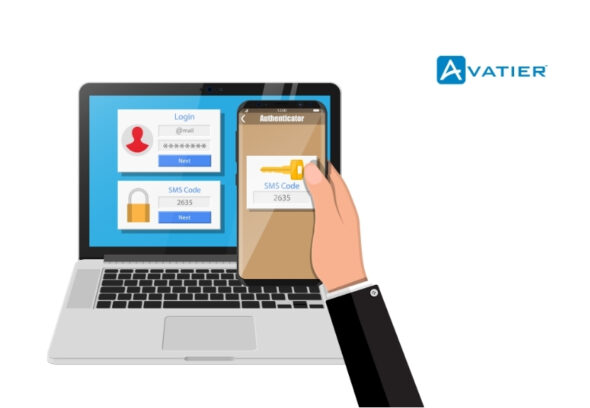z/OS is one of the most trusted and robust operating systems that is widely implemented in the enterprise-level computing environment especially in the mainframe market. The most pivotal component of z/OS security is the Resource Access Control Facility (RACF), a robust access control and security management solution. RACF remains to be a vital tool in the fight against violation of privacy and security of data in your z/OS space.
Since RACF controls are the fundamental mechanism for protecting your data, let’s discuss the need for them, understand the options available, and learn how to implement, manage, and maintain them effectively. When you finish reading this article, you will have gained valuable information on how to use RACF in making z/OS more secure.
A Brief Insight into the Function of RACF Controls in Safeguarding Sensitive Information
RACF is one of the most effective security management systems on the z/OS platform that allows for a multi-level protection of data. Its main purpose is to regulate and supervise the availability of the system resources, such as data, application, and other relevant parts. With the help of the RACF controls, you will be able to define the necessary access rights to the information that is processed by the organization, and limit the access to it only to those employees or applications that are allowed to work with it.
RACF is also characterized by the fact that the access rights can be defined in detail, and therefore, the access level can be adjusted according to the requirements of the company. This level of detail goes down to the user level, groups, and roles, allowing you to develop an intricate and effective access control system. Moreover, RACF has complete auditing and logging features to enable you to monitor and record all attempts to access and activities in the z/OS system.
Implementation of RACF Controls in z/OS
Security for RACF on z/OS must be approached in a structured and official manner and in accordance with the legislation that governs it. Here are the key steps to consider:
- Defining Your Security Policies: First, ensure that your organization has clear and adequate policies that cover the organization’s requirements for data security and the legal requirement. These policies will help you in putting up your RACF control and these are generic policies that one can use when in such a place.
- Identifying and Classifying Sensitive Data: This is mainly achieved after undergoing an examination of data available in the z/OS environment and comparing it to the risk level. It will be helpful in identifying which controls should be modified on RACF.
- Configuring RACF Profiles: The needful access and restrictions set; use RACF profiles for protection of the data. This involves the specification of the user, group and resources identities, the specification of the correct access authorities, and the controlling of the access control lists (ACLs).
- Implementing Multi-Factor Authentication: Altered RACF to lessen the existing risk that is available in the security alternatives that can be implemented by integrating MFA features like one-time passcode or fingerprint scans for the users who require access to the sensitive information.
- Enabling Comprehensive Auditing and Logging: Leverage RACF’s comprehensive audit and logging features and set up audited attempts of all accesses and any actions concerning the data to your organization. It can be used at compliance, during or post-incident, and as part of security monitoring and general scanning.
- Regularly Reviewing and Updating RACF Controls: As for this, it is proposed to monitor and modify the RACF controls on a regular basis based on the new security needs, threats, and standards. Thus, there will be a preventive measure to make sure that such important data are not lost again through attacks in future.
Incorporating Routine Reviews and Evaluations of RACF Controls
But, in fact, it has been noticed that controls with regards to the RACF must be audited and reviewed frequently. This process involves:
- Reviewing Access Permissions: Therefore as a best practice one is supposed to always go back and check the users, groups and roles that you have given access rights in any of your data to ensure that only the correct access rights have been granted in compliance with your organizations security policies and data security standards.
- Identifying Unused or Expired Profiles: It is advisable for the RACF profiles to be checked more often and that any of the profiles that are not really needed or perhaps those that have been deemed as invalid should be deleted so as to minimize the risk that comes with the system.
- Assessing the Effectiveness of RACF Controls: However, to ensure that the set controls are running as planned, it is prudent to carry out checks which may include security audit, penetration test or vulnerability scan to point out the potential problems or risks.
- Implementing Corrective Actions: In as much as you may have made your audits and assessments, there are some of the drawbacks that you should address by changing the access rights, the RACF settings or the security measures among others.
- Documenting and Reporting: Make sure that you provide all the necessary details about the findings of the audits and assessments that you conduct and make sure that you provide the stakeholders and management with the information at regular intervals.
RACF Control Administration: Some Guidelines
To ensure the long-term effectiveness of your RACF controls, consider the following best practices:In order to get the most out of your RACF controls and reap the benefits in the long term, you should:
- Establish a Comprehensive RACF Governance Framework: Strengthen the existing governance structure for the implementation of the policies that guide the accountability, regulatory and implementation and maintenance of RACF control measures. This should include policies, procedures, and accountabilities that are well articulated in the discussed framework.
- Provide Ongoing RACF Training and Awareness: It should be made a standard practice to ensure that the IT staff and the end-users are trained on how to use and manage the RACF controls at some stipulated frequency. This will assist in creating some level of guarantee that there is implementation of the security measures that have been developed and that staff in the organization has understood these measures.
- Integrate RACF with Other Security Solutions: Finally, make sure that you fully leverage the RACF integration features to link the product with the other security technologies inclusive of SIEM, IAM, and the incident response system.
- Automate RACF Management Processes: Try to use automation/scripting in RACF controls where ever possible for the work like creation of user IDs, modification of user profiles and access review.
- Continuously Monitor and Respond to Security Incidents: It is necessary to ensure that all security and anything that might transpire in the system is constantly monitored and supervised through RACF for auditing and logging to search for anything that might be a threat or attempt to get into the security system.
Conclusion
Know your asset: preserving the information is one of the significant challenges of today’s scenario. Hence, it is possible to have a combined and multi-tiered approach to security based on the consideration of the strong security features of RACF in z/OS. If you do it right and implement RACF controls and use it, then you can protect your organisation’s most valuable assets and they can meet all the requirements that may exist in an organization.