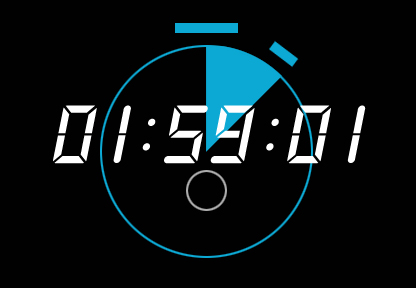The longer business users wait for a response to an IT support request, the less happy they’ll be. Years ago, you could get away with telling users to wait for hours or even days for a response.
That’s not going to cut it anymore. The rise of same-day delivery from Amazon and instant service from cloud companies means that your users expect speed from IT support. Unfortunately, traditional IT departments that emphasize quality at all costs are simply not equipped to make this happen. Before we can cut your wait times, we need to take a few minutes to understand the problem.
A Tale of Two IT Support Wait Times: Which One Do Your Users Experience?
Every caller or in-person visit is treated equally. If you have a 60-second request, you have to wait in line. If you have a complicated request about how to use new software, you also have to wait. While the result of solved IT problems is good, the process is subpar. There are long wait times during peak periods, and many people complain about poor service.
That’s not the only way to approach IT services.
Consider IT service requests split into two streams: routine and complex. Virtual agents handle routine requests, and most users get a response in less than a minute via AI support. As a result, help desk analysts have more time to solve complicated problems. That executive struggling to access the virtual private network (VPN) while traveling no longer has to wait on hold for 20 minutes to get help.
Learn how to move your organization to the second, streamlined solution.
Simple Steps to Cutting IT Support Wait Times
You can’t hire dozens of IT support analysts. That would cut your IT support wait times immediately, but it’s simply not realistic. Instead, identify common problems and target those areas for quick wins.
1. Review Your IT Support Requests
Sit down with your IT managers and review the most common service requests that come into the organization. Ideally, you should review one year of data. If that’s unavailable, review the most recent three months. As you review the data, consider the following points:
- What’s the most common service request?
- What service requests take the most staff effort to resolve?
- What service requests require outside support (e.g., calls to Microsoft or other IT vendors)?
2. Analyze Your IT Security Goals
While an understanding of your IT security tickets is helpful, it’s not enough. You need to bring that knowledge to your department goals. For example, you probably have a goal related to supporting end users or current applications. If you neglect this goal, the business will be unable to hit its financial goals. Worst of all, IT may be blamed for the failure. Likewise, if your organization suffers the embarrassment of a hacking incident, the current IT leaders may find themselves looking for a new job.
Before moving on, identify at least one important IT department goal that’s impacted by fulfilling IT security requests.
3. Use 80/20 Analysis to Identify the Highest Value IT Security Requests
You need to find the IT security user requests that make the greatest contribution to your goals. What are the 20% of requests that make 80% of your goals possible?
Good options to consider in this step include:
- Manager requests to eliminate inactive accounts
- Password reset requests from end users
- User access set-up requests for new employees
- Requests for user access logs for internal audit, or outside review
Tip: Are you unfamiliar with the problems posed by inactive user accounts? There’s no need to look out of touch by asking one of your staff members. Get up to speed on the topic with our article: Stopping Inactive User Account Risk Fast.
4. Implement a Security-focused Virtual Agent
Instead of asking staff to work longer hours to respond to service requests, use a virtual agent to provide AI support. Apollo is designed specifically to take care of common security administrative tasks. Instead of forcing employees to wait in a phone queue, you can submit requests through web chat, Slack, Facebook Messenger and SMS messaging.
Those integrations are critical to cutting wait times because your users no longer have to drop everything to get support.
5. Refocus IT Staff on Higher Value Tasks
Now that an AI support agent handles most of your business-as-usual IT security tasks, your staff will have more free time. Ask your team to review how much extra time they have each day as a result, and propose some new ideas. If they don’t come up with anything, you can offer them a few prompts to get the ball rolling.